Click Applications > Utilities and open Keychain Management.
Under "Keychains" please select "login" and under "Category" please click on "My Certificates".

Select the certificate to be exported, click on "File" and select "Export Items".
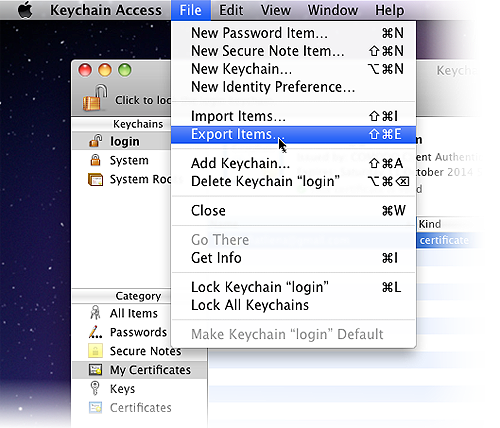
Select the file format "Private Information Exchange (.p12)", assign a file name and specify a location where the file should be saved.

In the next step, assign a password to the file to protect it against abuse.

Click on "Ok" to complete the process.
Congratulations! You have successfully exported your personal certificate.